Todos os recursos
Better knowledge means better Software
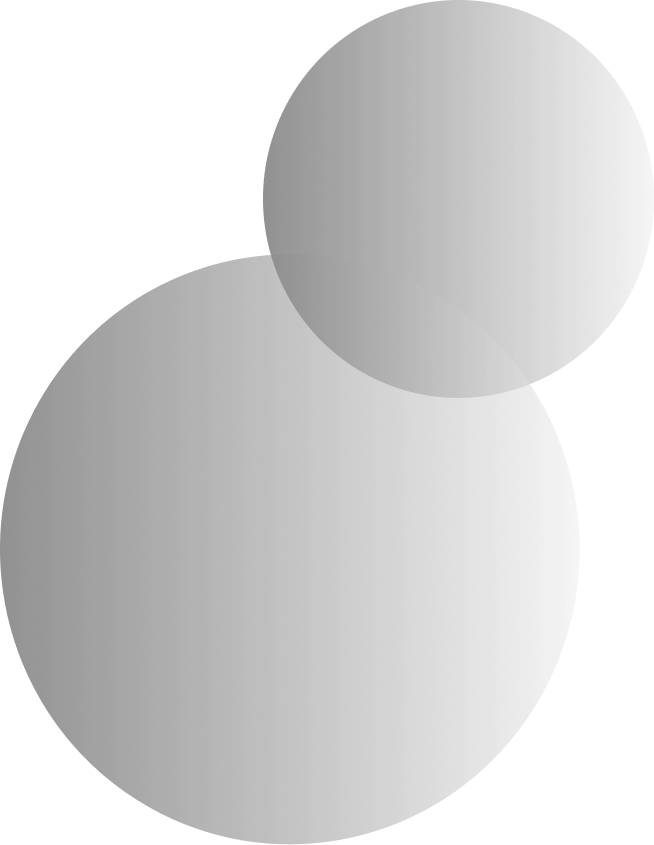
Todos os recursos
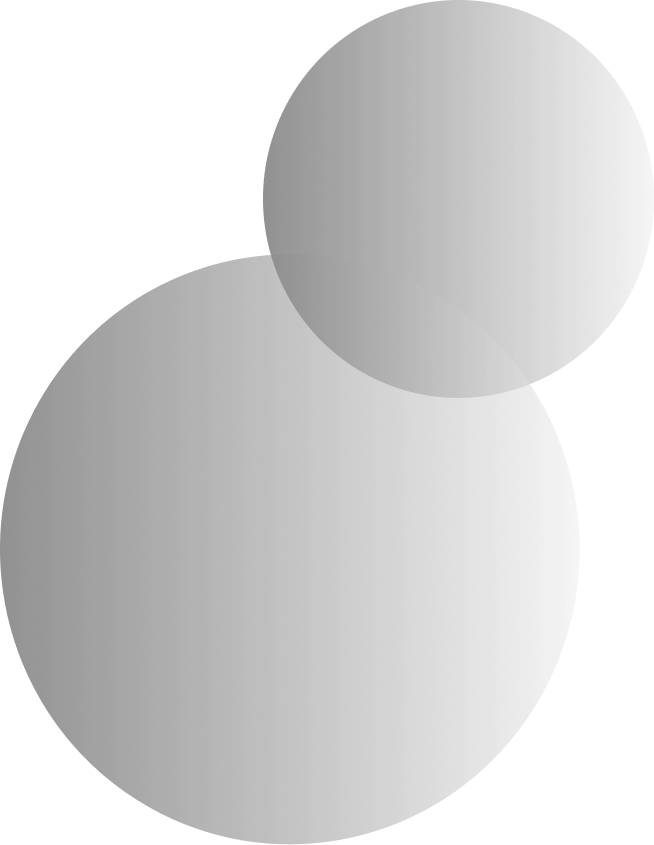
© Copyright 2024 PHC Software. Todos os direitos reservados.
Política de Privacidade . Política de Qualidade . Política de Cookies . Reclamações . Denúncias Internas.
Designed by Creatura Strategic Design | Developed by Yourcode
O presente instrumento regula o acordo estabelecido entre a PHC 2 Service Lda. (PHC), com sede social em Porto Salvo, no Edifício PHC, Avenida Professor Doutor Cavaco Silva, 7A, com o capital social de 5.000,00 Euros, registada na Conservatória do Registo Comercial da Amadora, sob o número único de matrícula e de pessoa coletiva número 509357776, e o cliente final licenciado do sistema PHC GO (Cliente PHC GO) devidamente identificado abaixo, o qual por este ato aceita todos os termos e condições estabelecidas no presente acordo, cujo início de vigência é determinado pela data do presente instrumento.
1. OBJETO
A PHC desenvolve e comercializa o sistema PHC GO, o qual inclui o software standard, desenvolvido e testado pela PHC, por esta assinalado com as marcas “PHC” e “PHC GO”, comercializado sob a designação PHC GO, e o alojamento do mesmo num DataCenter definido pela PHC, de ora em diante designado apenas como sistema PHC GO.
A PHC criou programa “Recomende um Amigo”, que visa premiar novos clientes finais licenciados do sistema PHC GO que o recomende a terceiros, vindo estes a subscrever o Sistema PHC GO.
As relações entre a PHC e o Cliente PHC GO no que se refere ao programa “Recomende um Amigo” serão disciplinadas pelo presente Acordo.
A PHC reserva-se o direito de alterar a qualquer momento e sem aviso prévio as regras do programa “Recomende um Amigo”.
2. FUNCIONAMENTO DO PROGRAMA “RECOMENDE UM AMIGO”
O Cliente PHC GO procederá ao preenchimento do formulário existente na página do myPHCGO, no link específico ”Recomendar um Amigo”, com os dados da empresa que pretende recomendar como novos clientes finais licenciados do sistema PHC GO.
A PHC enviará à empresa recomendada pelo Cliente PHC GO uma mensagem de correio electrónico de convite para subscrição do Sistema PHC GO.
3. SUBSCRIÇÃO DO SISTEMA PHG GO E PRÉMIO
Tendo o terceiro recomendado subscrito o Sistema PHC GO, o Cliente PHC GO terá direito a um prémio prestado pela PHC.
O prémio é devido ao Cliente PHC GO por uma única vez, relativamente a cada cliente subscritor do sistema PHC GO.
O valor do prémio devido pela PHC ao Cliente PHC GO é apurado da seguinte forma:
Se o novo cliente subscritor do sistema PHC GO o for em regime mensal, o Cliente PHC GO terá direito, após boa cobrança do pagamento do cliente, do valor equivalente a uma mensalidade paga pelo novo cliente da subscrição do sistema PHC GO;
Se o novo cliente subscritor do sistema PHC GO o for em regime anual, o Cliente PHC GO terá direito, após boa cobrança do pagamento do cliente, a 8,33% (oito vírgula trinta e três por cento) do valor pago pelo novo cliente do preço anual da subscrição do sistema PHC GO.
O pagamento do prémio devido ao Cliente PHC GO será efectuado pela PHC mediante desconto na factura seguinte devida pelo Cliente PHC GO relativamente ao Sistema PHC GO.
Os descontos devidos para pagamento do prémio aplicam-se exclusivamente ao valor relativo à subscrição base do plano do Sistema PHC GO, não se aplicando a quaisquer outros produtos, serviços e add-ons.
Caso o valor do prémio devido ao Cliente PHC GO seja superior ao valor a pagar na respetiva fatura, o valor excedente transitará para a(s) fatura(s) seguinte(s) até perfazer o valor total do prémio.
O prémio só é devido enquanto o Cliente PHC GO mantiver essa qualidade.
O terceiro recomendado pelo Cliente PHC GO terá igualmente, na subscrição do sistema PHC GO um desconto correspondente a uma mensalidade paga no regime mensal (descontado na fatura seguinte) ou a 8,33% (oito vírgula trinta e três por cento) do valor pago do preço anual no regime de subscrição anual.
4. PRAZO E CADUCIDADE
O presente Acordo vigorará desde a data da sua celebração, sem termo de prazo, caducando apenas quando a PHC ou o Cliente PHC GO o denunciar, mediante mensagem de correio elctrónico remetido à contraparte, com aviso prévio de 30 (trinta) dias.
5. COMUNICAÇÕES
As comunicações entre os contratantes, referentes à execução do presente acordo, salvo as que exijam forma mais solene e que serão dirigidas à sede social da contraparte, por carta, serão realizadas através de correio eletrónico.
Para os efeitos do número anterior, os contratantes indicam na respetiva identificação em exclusividade o endereço de correio eletrónico.
As comunicações que se estabeleçam entre os contratantes, no âmbito da execução do presente acordo, consideram-se realizadas, no caso do uso de email, na data de receção da comunicação, no caso do recurso a carta, 3 (três) dias após a data do seu envio ou, sendo a carta registada com aviso de receção, na data que conste do respetivo talão de aviso de receção.
A mudança da sede social e quaisquer alterações ao endereço de correio eletrónico indicados no número três desta cláusula serão comunicadas à contraparte no prazo máximo de 48 (quarenta e oito) horas a contar da data da alteração, sob pena dessa mesma alteração não ser oponível à contraparte.
6. FORO
Para dirimir quaisquer questões emergentes da interpretação ou da execução do presente acordo distribuição, os contratantes designam como exclusivamente competente o foro da Comarca de Oeiras, com expressa renúncia a qualquer outro.